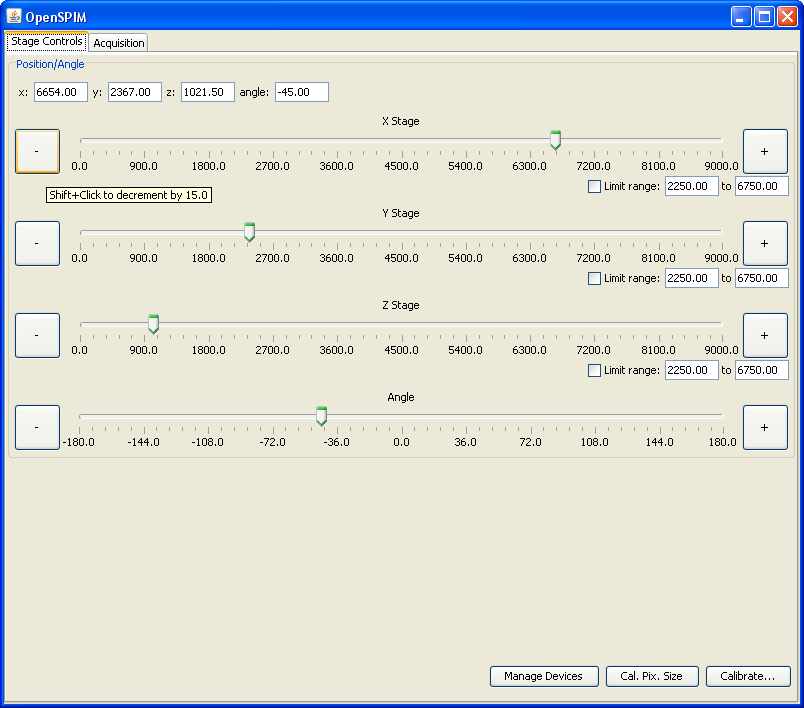OpenSPIM stage control
Live Window
Controlling the stage is accomplished primarily through µManager's live window: after a pixel size has been provided, the user can simply click and drag across the display to change the view accordingly. The scroll wheel is used for depth/focus movement. The OpenSPIM software provides an additional dimension of control in the rotational motor: holding the Alt key while moving the mouse side-to-side will cause the sample to be rotated about a previously-determined axis.
Alternative for precise control
Alternatively, the stage controls tab of the OpenSPIM plugin can be used to move to specific locations.